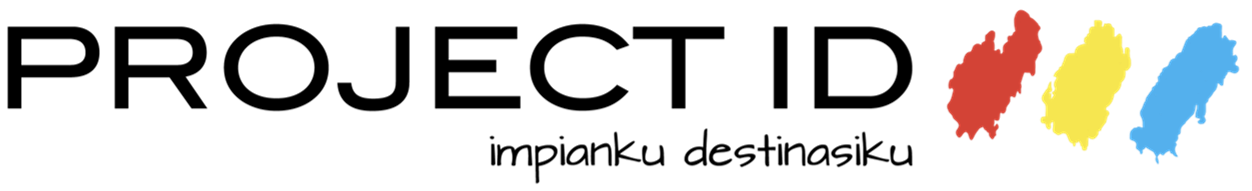3 Simple Tools To Enhance Your Online Workshop / Class
With the rapid spread of COVID-19, educators all around the world are forced to adapt rapidly to the unknown – online learning. As schools around the world shut down and social distancing measures are enforced, online learning is quickly becoming the norm in many countries. But with it comes challenges and questions: “How do I make it interesting?”, “How do I keep participants engaged?”, “How do I facilitate discussion?”
Here at Project ID, we have designed and delivered online workshops and programs for the past 1 month in light of the Movement Restriction Order (MCO) in Malaysia. Through our experience with online programs, we have 3 simple tools that can help you enhance your online workshop/class!
Padlet
One of the challenges of running an online workshop/class is to make it interactive and engaging. Padlet is a great tool to facilitate discussions for your participants and enhance the engagement of the session! Here are some features that make the application a great tool:
The platform is free to use
Web based and does not require any software installation
Has multiple templates for variety of uses
Easy to upload documents and pictures
Usable across many platforms including mobile phones
Powerful sharing tools allowing for people to contribute from anywhere
Various templates are available on the platform, you can use map template to teach geography (Left picture). Here we used Padlet to facilitate discussion for students during our workshop on what can YOU(th) do during MCO (Right picture).
Aside from that, Padlet allows you to customize your Padlet’s settings to great lengths. It allows you to control sharing settings, design options and is built to be user intuitive in sharing to other platforms. You can even export your Padlet as a PDF or any format that would suit your needs!
Various changeable settings to tablet making it super customizable to your needs!
Overall, it is a powerful tool and can be used in various ways. It can be used to host documents for your classes or even share your students' works to their parents. We highly recommend using it to facilitate online and offline discussion!
Telegram
Now this is a bit of an oddball on the list, but we are including it anyways because of what it brings to the table! Most would be familiar with Telegram as a messaging application similar to WhatsApp and famous for its various range of stickers (Yes, we love them too!), but what people do not realize is the useful custom functions that app brings to your online workshop/classroom.
Here are some features that make the application a great tool:
The platform is free to use
Works on various platforms including mobile phones and web browsers
Great document sharing interface
Powerful chat and privacy setting customization options
Has a polling feature for feedback or short quizzes!
At Project ID, we have been using Telegram as our main communication tool with students as we run multiple programs. Through our chats we share our worksheets, briefing packs and other collateral students need for our workshops!
Aside from using it as a communications channel with your students, the app itself allows for customization of your chats and privacy settings that enables you to use it in unique ways. One such that we found super useful is to create a chat group where you disable messaging for members, allowing it to essentially become a ‘broadcast channel’ where you can easily disperse information to participants or people who follow your program. Telegram also allows users to change their privacy settings to hide your personal info such as phone number or email, while still being part of a chat group.
Here we used a Telegram chat with restricted messaging for participants as our events broadcast group (Left image). Here are some of the various customization you can make to your chat and users can do to protect their privacy (Middle & right image).
Overall, Telegram is a great side tool to enable you to communicate and share information with your participants/students while providing great security at the same time!
Canva
Last but not the least on the list is Canva, an online web-based editing tool. Gone are the days of making worksheets and PowerPoint slides from scratch, Canva is a great tool to create collateral for your workshops/classes!
Here are some features that make the application a great tool:
The platform is free to use
Works on various platforms including mobile phones and web browsers
Has huge collection of templates to build from
User friendly design - so far it’s the easiest editing platform to use that we’ve seen!
Look at all those templates waiting for you to use it! Can’t find specifically what you need? Edit an existing design that you like to your need in minutes.
The best part about Canva? They have a Canva for Education program where teachers all around the world can apply for Canva premium – for free! All you have to do is go to their Canva for Education page and apply with you and your school’s details and you’re all set! With it comes online design courses and their teaching community with teachers from all around the world.
Other Apps to Consider
Mentimeter - This is a great app to open up and warm up your students to discussions. With screen-sharing, you can easily get your students to participate in this fun activity right before you go on a deep dive into your program!
Slido - Slido has polling and question features that makes it great for teachers to check for understanding. Super helpful when finishing a class or program to see what your students have learnt and what needs to be covered more.
That is 3 simple tools that you can use to elevate your online workshops/classes. What are your favorite tools to deliver online programs? Share in the comments below!